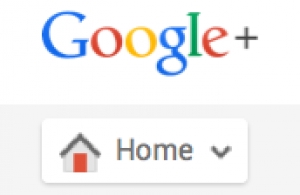Google+, the second-largest social networking site in the world after Facebook?
Where have I been?
The statistics and a recent surge in contacts "adding me to their Circles" led me to take a closer look. As iGoogle closed in November Gmail users were just about automatically led to create Google+ profiles, and to do what you do on Social Media: connecting with others, hence the surge! That may have confused some that had not realized they had a Google+ account, infuriated others who felt trapped into it, or won over a fair few, but certainly contributed to strengthen Google+ current positioning on the Social Media ranking.
Google+ positions itself as more than a Social network, it also is an identity service and authorship tool, that associate web content, blogposts, videos directly with its owner. This interesting layer is linked with Google powerful search capabilities and it is of particular interests to bloggers, marketers who want to leverage the ability to be found and followed, as posts are indexed and show up in search results.
My focus here though is on use of Google+ by the individual as social media, and as another tool to support social learning.
I am no stranger to the suite of Google products, but had happily left Google+ behind since its launch in September 2011. Little seemed to be happening there from where I looked, and Facebook, Twitter, and LinkedIn, I believe, mostly meet my communication and information needs!
Google is quite omnipresent on my online activity as it is, its mostly reliable, quality, free tools and services having contributed to increase my levels of collaboration and productivity.
So until recently I had not payed much attention to +Pascale, my Google+ profile page. Here is what I have noticed, having engaged on and off with it for the last couple of months.
Profile Page: With plenty of real estate, the page format leads you to populate as comprehensive and compelling a profile as you want, included images, a personal story, some work information and any relevant links. The ability to view the profile page as yourself, public or as anyone else is placed quite prominently. Since Google insists on users' displaying a name, it is a welcome feature.
Google+ lets you engage in conversation, promote others' ideas and posts, comment meaningfully and constructively, make connections, share knowledge: these are key social networking competencies!
Content Sharing: Google+ +1 works like the Facebook Like or the Twitter RT. It is possible to +1 posts published publicly, in the communities or circles you belong to, from Home (Dashboard) and recommendation is facilitated from anywhere on the web where the +1 icon is displayed. You can share long posts, short posts, links, there are no limits on what you can share and that is conducive to content creation... and possibly over sharing too!
Sharing content with contacts organized in circles is easy and you can choose who to share what with from your post. Creating Circles, either using the default ones when getting started or developing others around a theme or topic of interest, is rather ergonomic, if compared to a Twitter or Facebook list. You can add the same users to several circles if wanted. You can share specific content with any circles privately (e.g.: photos with Family circle only). It helps target who you are sharing what with and possibly increase engagement.
Other users may add you to their circles but you don't necessarily add them back. It is a bit unnerving to get added by a perfect stranger… yet a useful reminder that in terms of privacy, it is always up to you to decide what to share with whom and Google+ seem to address this quite transparently.
Curation: You can search and publicly access popular content from within Google+ on any themes or topics of interest. Google+ is a one stop shop for searching, value adding, sharing… Creating a circle with people and pages you follow on a particular theme has the potential to reduce the noise and get you to the information you want. Comments can be edited post posting, and adding personal insights upon sharing information is encouraged as it is placed prominently at the top of the post. I particularly like this feature as it emphasizes the role of personalization and unique value adding in social sharing.
Communication: Hangout is the most popular Google+ service, a video conferencing tool, allowing livestreaming to an audience you determine and create recordings to keep. It operates with YouTube. Hangout includes a range of productivity tools such as screen sharing, that is convenient if giving a presentation or working on a shared document. You may want to choose to watch public hangouts as they happen also. The potential is huge to increase synchronous communication yet I have found Hangout at times a little unreliable in terms of connection and clarity, and its features keep evolving and made it a little difficult for me the intermittent user to make it as seamless to use as I would like it to be.
Why would I want to persevere with Google+ ? Once I configured my G+ account settings, trialled and errored and decided on how to receive notifications and allow others to access my activity, I started to feel more at home with G+ rather than being swamped. Accessing most G+ features from my phone is also convenient now that I have tamed the notifications. Photo sharing is one strong point of Google+ and this is an aspect I will investigate further: there are no reasons for me to share all the images that I take from my smartphone and I want to control this closely.
The potential to follow/find topics of interests and meet new people who have insight on these is worth investigating. How will it complement my Facebook account, where I interact mostly with family and personal friends and in the occasional group, and my Twitter account, where I need to give a little TLC to organize lists, as my interests have evolved and diversified over time? Twitter remains my go to place for information sharing and influences for now. By and large, Twitter is home to my Personal Learning Network. Google+ is getting traction from within my network though: cross platform posting, (and its resulting annoying echo) is increasing. So it is going to be a matter of choice.
To feel at home in Google+ I need first to find the switches! Google+ is a complex space with many functions. Now I have an overview of what they are and it helps me pick and choose at the point of need. I don't envisage putting all my eggs in the same Google basket. My "and and and" approach involves managing time, and return on engagement with yet another platform need to be evaluated after a period of time.
I have to make choices and be purposeful in my use of the different platforms, so that each can be useful to me, and complement each other.
I first will add to my ePortfolio circles beyond the contacts I already have, search for others and pages and compare with other platforms offer on that particular theme. At the same time I will experiment with extending my reach in the area of ePortfolio itself to verify if the following applies to my own online activity: "Facebook helps you to keep in touch with the people you already know, Google+ helps you to get in touch with the people you want to know."